A friend of mine asked how I applied for myOnline passport,
to summarize, I'll share the steps.
1. Go to Imigresen Website,
2. Choose ONLINE SERVICES/ PERKHIDMATAN ATAS TALIAN
3. Enter your old PASSPORT NO & I/C NO.
Click Search/Cari
4. Your details will appear, just update them accordingly
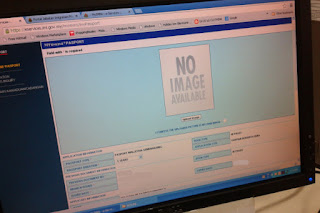

4. Your details will appear, just update them accordingly
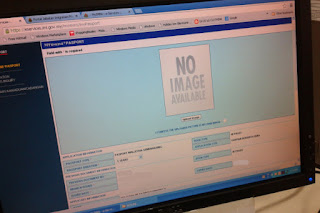
You will need to upload your passport photo, make sure you have read & follow the
requirement.
(Before apply online, please take a recent photo of you)
*I've wrongly uploaded my old photo which is the same photo in my old passport.
My application went thru well, as my photo meets the requirement.
Ok let's go thru the application process first & i will continue the story.

When you upload your photo, there will be a checklist to make sure your photo meet the requirement.
Please tick all.
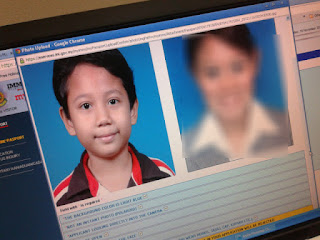
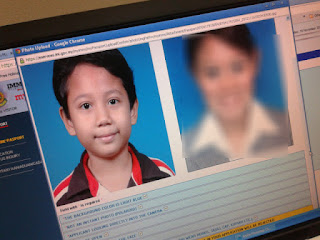
5. Check all your information is updated & correct
6. You will also need to choose Passport Renewal (RM100 for 2 years, RM300 for 5 years)
7. You can pay via online banking FPX (but currently not available/working) or via credit card
8. Chose COLLECTION BRANCH -where you want to collect your passport.
Chose the one near to your location & which you will go.
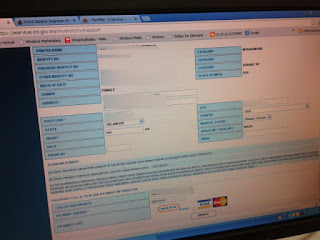
Chose the one near to your location & which you will go.
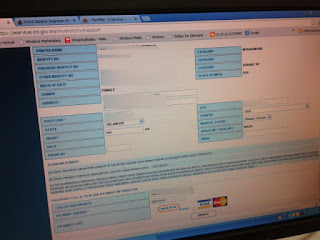
7. I paid with credit card since the FPX is not available, and please choose payment type VISA/ MASTERCARD
Click PAY
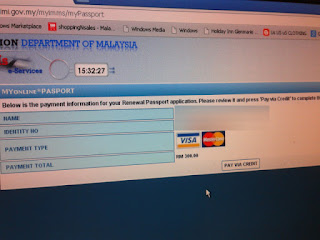
Done! It took me just 3 mins.
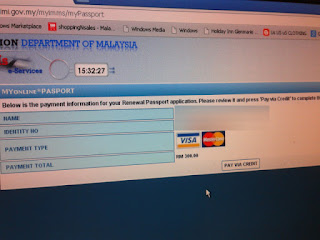
Done! It took me just 3 mins.
Ok, the application info will appear and status too.
(My payment got stuck because I didn't update my phone no with Maybank which resulting the MSOS Code (for Credit Card) transaction didn't get through). After calling Maybank, they updated my phone no & yes I managed to make the payment.
The details.
Collection date will be the next day (1 working day)
However if u apply on Fri, the online passport collection will be from Mon-Fri.
You will need to collect it on the Mon.
(Imigresen also open on Saturday but not for online application, please check their website for Operating Hours)
(Imigresen also open on Saturday but not for online application, please check their website for Operating Hours)
Can you see that I am NO 1 APPLICANTS in branch Glomac Kelana Jaya? (Proud, hahaha)
People, please do not fear online services , have some trust in it-it will make your life much easier.
Come on people, renew your passport online! I saw some blogs , people renewed their passport online.
8. Click PRINT RECEIPT
Will look something like this.
When you reach Imigresen,
they will request for your thumb print (yes, you must collect on your own), I/C and the printed receipt.
Please also bring along your old passport.
and it is good if you could spare the passport pic (just in case the one you uploaded is low quality)
Well, I managed to bring my passport photo .
BUT,
BUT
BUT
It is the old photo (same as my old passport), *I thought I can use old photo because I tied my hair-its make no difference of having short hair now & I think I still look the same*
And I have to take a NEW PHOTO
Don't worry, you can take it at the Imigresen.
The passport photo guy/girl will go after you & you can clearly spot them in the Imigresen area-
oh yes, normally RM10 for 4 instant passport photo & no CD ya.
oh yes, normally RM10 for 4 instant passport photo & no CD ya.
So, I got my new photo & gave to the counter.
Waited for 1 hour (it will take less time If everything is ok & depending on the crowd too)
I should have listen to instruction (PLEASE USE RECENT PHOTO, at least taken 3 months before application)
1 hour? Play with my phone, FB, Whatsapp, Twitter and took a quick breakfast at the mamak nearby.
Return to the Imigresen Counter & my passport is ready!
Yay!
Easy isn't? (Except for the part that I didn't update my phone no with Maybank & didn't use the recent photo)
Any Q?




+(1).jpg)
0 nhận xét:
Đăng nhận xét